- HeySpinner
- Changelog
Latest updates & features
Use this page to stay informed about the latest updates, additions, and improvements made to HeySpinner's spinner wheel. We're committed to constantly improving it, aiming to provide you with the best possible user experience.
Explore the new features and improvements detailed on this page directly on the picker wheel page. Try it out and experience the difference!
-
Added a "Shuffle inputs" button to the wheel editor.
-
- Your browser will now remember the wheel theme you select and automatically applies it when you return.
- HeySpinner now tracks and displays the last load times of your wheels and shared links to help you monitor their usage. Additionally, the saved wheels overview now defaults to sorting by "Recently opened."
- You can now name your shared links
-
The "Your Wheels" window now displays the creation date of each wheel. We've also added a search bar, allowing you to find your wheels by their names, and a sorting function to help you organize them. These features should make managing and locating your wheels smoother and easier.
-
The wheel editor now displays the name of the wheel once it's saved. Also, we've added volume sliders and a spin time slider to the wheel settings, giving you extra control.
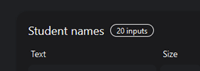
-
Revamp of "Wheel share" window
Today's update introduces a revamp of the "Wheel share" window. You can now generate multiple unique share links for your wheel. We've also updated the website's dark mode colors and improved the toast message styling.
-
Renaming your wheels & copying shared wheels
You can now change the name of your saved wheels! On top of that, we've added support for copying shared wheels. You can do this by pressing the "Copy/duplicate wheel" on the shared wheel's page.
-
Alphabet Letter Wheel
Random Letter Generator WheelAfter several requests, we've just launched an alphabet letter wheel.
-
Launched: Random Word Wheel
Random Word Generator WheelCelebrating the new year, we've introduced a new tool: the Random Word Wheel! It randomly generates a list of words and adds them to your wheel. You can try it out by clicking the link below.
-
Smoother "Add input" Experience
Improved "Add input"A small improvement today. After using "Add input" to input new data, the text field will automatically refocus to make things easier.
-
NEW: Random Number Generator Wheel!
Great news! We just launched a random number wheel! This makes it easier to quickly create new wheels with numbers only. On top of that we added a line between two wheel segments with the same background color. This allows you to see where they begin and end.
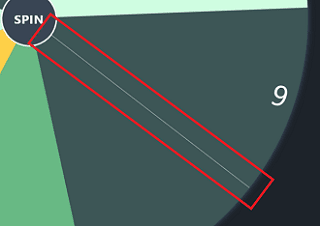 Random number generator wheel
Random number generator wheel
-
Fixed various issues
We've resolved discrepancies between the tick sound and the visual alignment on the spinning wheel. This only impacted visual presentation, not the spinning outcomes.
-
38 New Wheel Themes & Updated Picker Styling
We've rolled out 38 additional wheel themes, expanding our diverse collection to suit every taste, from business to casual settings. Whether you prefer bright colors or calming shades, we've got you covered. Plus, we've updated the spinning wheel's picker for a cleaner look. If you have theme suggestions, feel free to reach out.
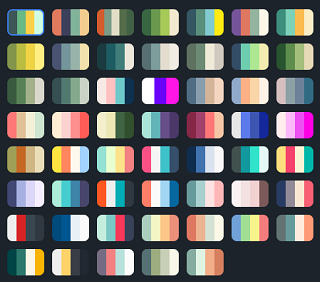

-
Addition of Fullscreen Mode
Today we're announcing fullscreen mode for HeySpinner. Ideal for presentations or any audience-based interactions, the fullscreen mode can be activated by simply clicking the "Fullscreen" button in the header. The spinner wheel then takes over your entire screen, offering a distraction-free experience. Please note that the feature's availability is dependent on your browser or device's compatibility.
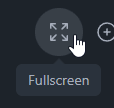
-
Improving user experience
We've launched several updates aimed at improving your overall experience. Instructions for saving and loading wheels are now on the homepage. Performance has also been optimized for wheels with a large number of inputs. Lastly, we've refined the pop-up/window interface within HeySpinner to eliminate shifting upon closing.
-
Auto-loading wheels, error dialogs, and layout improvements
When you revisit HeySpinner, your previously accessed wheel is now auto-loaded. We've also introduced error dialogs to simplify troubleshooting. Last, we made a few layout tweaks, such as adjustments to the "load wheel" dialog. They should ensure a more intuitive, enjoyable user experience.
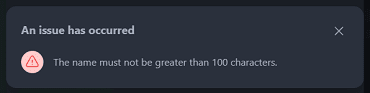
-
Toggle visibility of all inputs
We've added a new feature, "Show All/Hide All", to help manage the visibility of all your inputs at once. Now you can hide or unhide all inputs in the wheel editor using the checkmark button located in the upper right corner.
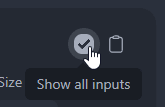
-
Sign in with Facebook now available
You can now sign in to HeySpinner using your Facebook account. This makes it even easier for you to access and manage your wheels. Previously, you could only sign in with Google or by creating a dedicated HeySpinner account.
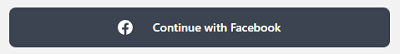
-
Share your wheel with friends
We're excited to announce the addition of a "Share Wheel" feature! You can now easily share your wheel creations with friends, family, or colleagues by pressing the share icon in the header and copying the unique link generated for your wheel. This allows others to use your wheel without the ability to edit it.
-
Sounds are here!
We've introduced sounds to the spinner wheel, and you can easily toggle them on/off in the wheel settings. Plus, we've given the website header a transparent background for a cleaner look, putting the spotlight on the wheel.
-
A new video tutorials page
Go to video tutorialsDiscover helpful videos that guide you in using specific spinner wheel features. Enhance your skills and enjoy a smoother experience!
-
Introducing bulk inputs via copy/paste
We've added bulk copy/paste for inputs from sources like Google Sheets, Excel, and text files — great for giveaways and more. Additionally, dialog boxes now have a "close" button in the top right corner for easier navigation.
-
Keeping your changes safe
We've introduced a warning that alerts you when you attempt to close HeySpinner without saving any changes made to your wheel, ensuring your work doesn't get lost.
-
Huge update!
Many functionalities were added. You can now create an account so you can save your wheels and load them again. We've fully updated HeySpinner's design, added dark mode and added more wheel themes. Enjoy!
-
HeySpinner launched!
We launched HeySpinner! We're excited to add a whole list of new features to the picker wheel. If you have any tips or questions, feel free to contact us.